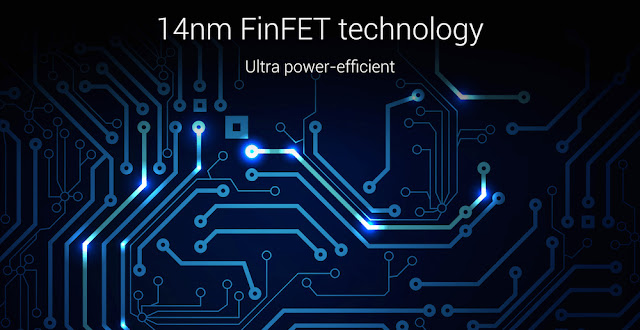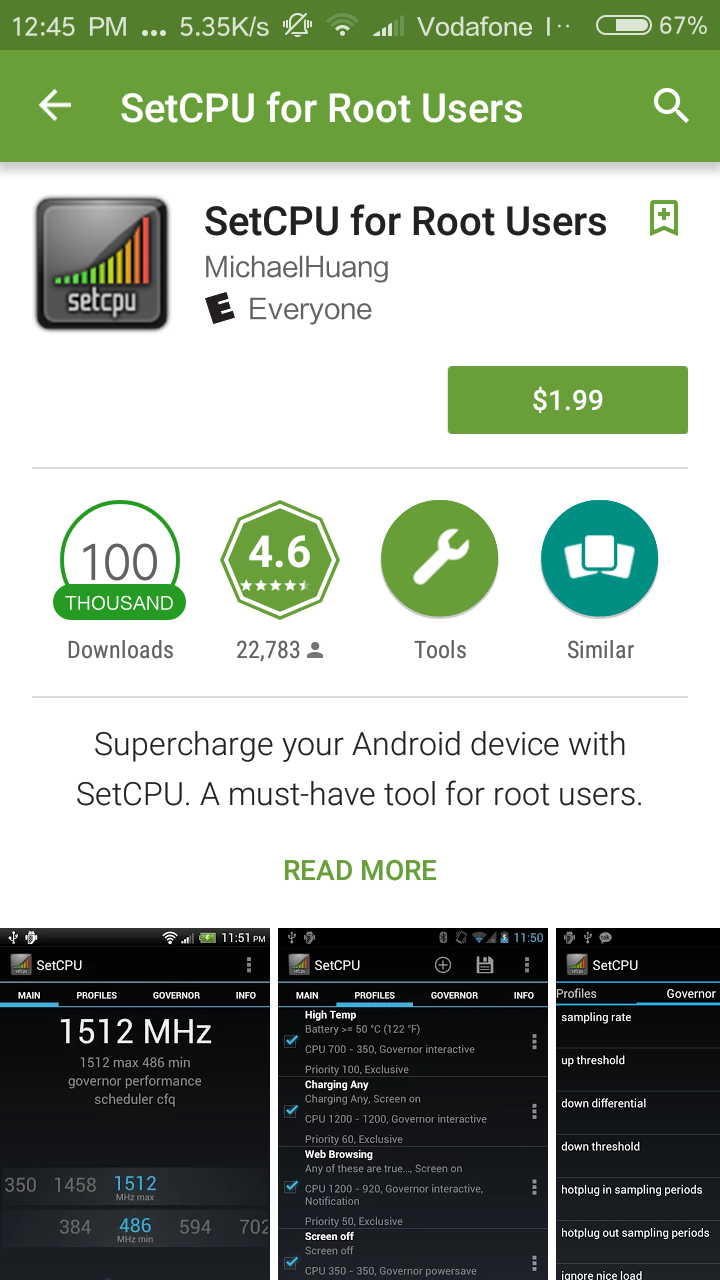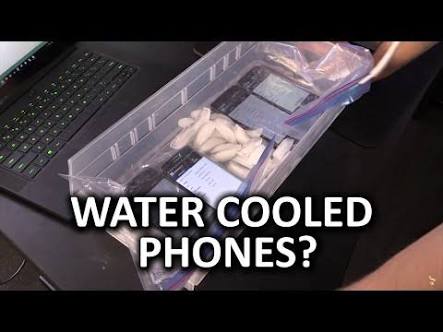Hey Folks,
Yesterday Samsung announced the all new Samsung Galaxy S8. This is an update to S series flagships after S7. S7 and S7 edge received a huge hit due to its amazing camera and curved display. Samsung continued this while playing a safer side keeping the same camera sensor with improved software optimization and all new features.

The most attracting factor is infinity display. Which covers around 80% of display curved on both sides with ultra thin bezels. This is the Most beautiful phone on the planet. While keeping all the loved features of S7 like water resistant, wireless charging and the legendary headphone jack. USB C with fast charging combined with all new Samsung Dex. Dex makes your phone in desktop like experience with dedicated mouse and keyboard.

Some no-need features includes Bixby. Bixby is samsung own personal assistant just like Google assistant. S8 even has a dedicated bixby button to wake Bixby Up. Some con includes no hardware buttons due to infinity display and fingerprint reader on awkward position near the camera. While there is beast amount of hardware with safer low power battery that doesn’t explode.

S8 comes in 2 variants. The S8 with 5.8 inch display and with smaller 3000Mah battery. The other one is S8 + with 6.2 Inch display and larger 3500 mah battery.
SPECIFICATIONS
2.3 GHZ Octa Core Exynos 64 bit Processor built on 10nm Process.
4 GB Ram LPDDR4
64 GB Internal Flash UFS 2.1
4G LTE With Dual band WiFi 802.11
Hybrid Sim Slot with expandable of 256 GB
Android 7.0 Nougat
Bluetooth 5.0 with dual audio playback
3000/3500 Mah Battery
5.8/6.2 Inch QUAD HD Amoled Curved Infinity Display
8MP Front camera with F1.7 aperture
12MP Rear camera with OIS and F1.7 aperture.









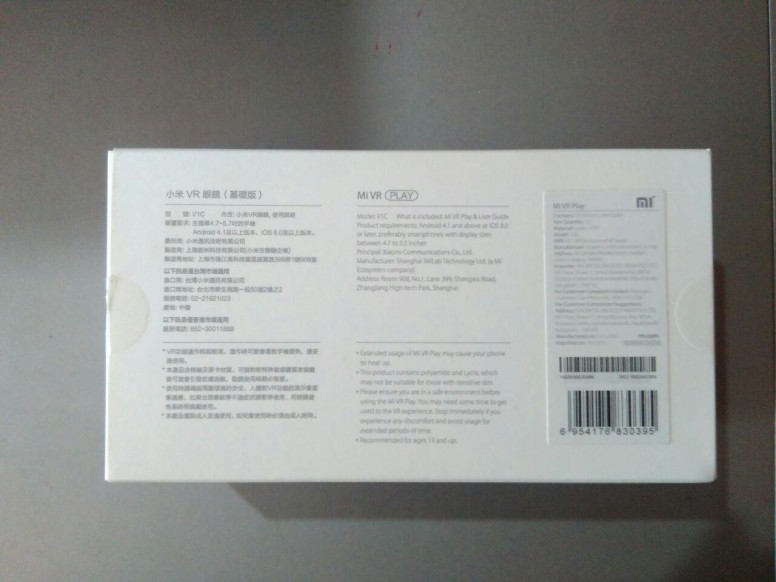




![Redmi Note 4 V/S Redmi Note 3 - The New Budget Beast [Tabular Breakdown]](http://images.indianexpress.com/2015/11/redminote3_big_1.jpg)
![Redmi Note 4 V/S Redmi Note 3 - The New Budget Beast [Tabular Breakdown]](http://www.xiaomitoday.com/wp-content/uploads/2016/09/Xiaomi-Redmi-Note-4-USB-port-e1472939270584.jpg)
![Redmi Note 4 V/S Redmi Note 3 - The New Budget Beast [Tabular Breakdown]](https://i.ytimg.com/vi/9ZpfM5TlDFg/hqdefault.jpg)
![Redmi Note 4 V/S Redmi Note 3 - The New Budget Beast [Tabular Breakdown]](http://bbs.appmifile.com/static/image/smiley/comcom/24.gif)