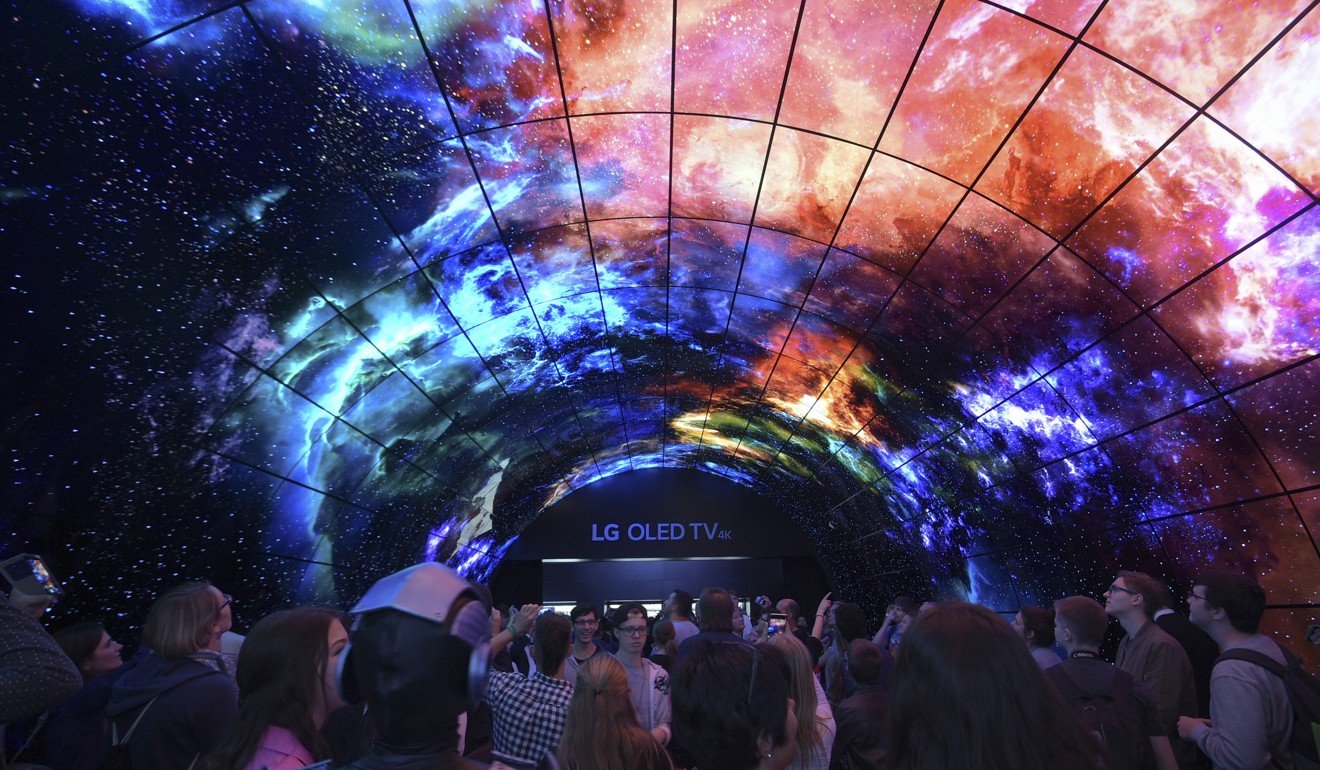iOS 11 is available, officially, today. It’s coming to every iPhone and iPad made in the past few years, and chances are, you’re going to upgrade. When you install it on your iPhone, you’ll find that some things are very different than what you’re used to, but the core of how you get around and experience the OS will be the same. For example: the Control Center is wildly different and notifications have changed slightly, but you still have that comfortable (and comforting) grid of apps on the home screen. A lot is new, but not so much that you can’t recognize it.
The iPad is a different story. That’s where Apple has made the most radical changes to the way you open and manage your apps. Apple has introduced an app dock that’s available no matter what you’re doing with a quick swipe up, so you can get to your most-important apps quicker. It’s also changed the way that multitasking works, giving you more flexibility with split-screen apps. And you can now drag and drop content between apps, a feature that takes some finger Jiu Jitsu, but is remarkably powerful once you get used to it.
Apple is the best at pushing these software updates out, and they almost always go off without a hitch. This year, more than others, you’ll be getting features that will make you want to upgrade.
Features:-
/cdn.vox-cdn.com/uploads/chorus_asset/file/9278671/jbareham_170917_2000_0124.jpg)
Customize the Control Center
The first thing you’re going to want to dig into on iOS 11 is the all-new Control Center. It’s completely redesigned so that it sits on a single screen instead of on two or three swiping panels. It’s a little weird at first, with a wacky array of buttons and widgets. Some of them are simple button toggles, others are panels that you can force touch to expand for even more options.
Force touching the flashlight brings up a slider that lets you change its intensity. Force touching the networking panel brings up all your wireless radios and (praise be) a button to toggle your hot spot. One nice note: if you turn on airplane mode and then turn Bluetooth on again, that toggle “sticks.” So the next time you turn on airplane mode, your Bluetooth headphones won’t disconnect. Nice.
For the first time, Apple is providing a settings pane where you can customize which buttons do and don’t appear in Control Center, and you can reorder them as well. Apple is still not letting third-party developers put anything in here, but maybe next year it will.
In the meantime, there are a few panels that I’m really impressed with. There’s quick access to the Apple TV remote; if you have Control Center turned on for your lock screen, it might actually be more convenient than the real remote. I also think that the screen recording feature is super neat. It records a quick movie of whatever you’re doing on-screen. It seems like a feature custom-designed for reviewers and tech support, but it actually lets you do clever things like record gameplay or quickly grab a video clip.
I’m still mystified as to why Apple doesn’t put quick access to a Wi-Fi network selection screen somewhere in there, though. You still have to hunt through settings to change your Wi-Fi network or select a new one. I am glad to see that it’s easier to switch Bluetooth devices directly in Control Center, but I find the location (under the music widget) a little unintuitive.
Learn how notifications work
Apple and I have a very serious disagreement about notifications. I want them to be a place where I can quickly triage a ton of things. I want to get an overview of my day and take action on the stuff I care about while swiping away the stuff I don’t. I like to manage my notifications, and once they’re properly curated I get a ton of utility out of a notification pane. I can see what emails matter, I can respond to texts directly, I can dismiss stuff I don’t care about. I basically don’t even need the home screen.
Except doing all of that on iOS 11 feels like wading through chest-high mud.
/cdn.vox-cdn.com/uploads/chorus_asset/file/9272815/IMG_1831.PNG)
Apple’s philosophy is that I’m trying way too hard. Notifications are flying in so fast and at such volume that it’s not worth trying to live your life in that screen. Instead, you should just let them flow by, pay attention to one or two that you care about, and ignore the rest. If you really care, you can hit a little X button to clear them all out at the end of the day.
Apple has made a few concessions to my way of thinking since the first betas of iOS 11 came out. You can swipe away notifications now, and there’s also that X button at the very top that you can force press to clear all. But Apple still adamantly refuses to borrow a bunch of the notification innovations Android brought, such as grouping notifications from a single app together and putting higher-priority notifications at the top. I also find that managing notification settings requires way too much bouncing around within the Settings app.
But the most fascinating thing about notifications on iOS 11 is that the shade you pull down from the top is the same thing as your lock screen. They look and operate exactly the same: down to swipe over to your camera and to your widget screen. It’s one fewer conceptual “Zone” to have to think about, and once you get used to it you’ll wonder why it wasn’t always that way. Especially with the iPhone X, your phone is basically always going to be unlocked when it’s in your hand, so it makes sense that the “lock screen” and the “notification screen” are collapsed into one unit.
One clever thing that you won’t see unless you get an iPhone X: iOS 11 can default to hiding the content of your notifications on the screen, as before. But as soon as it recognizes your face, it will show their contents on your lock screen.
/cdn.vox-cdn.com/uploads/chorus_asset/file/9272829/files_verge.jpg)
Dig around the Files app
The next thing you should check out is the new Files app on iOS 11. It’s great. If you’re deep into the iCloud ecosystem, you’ll find all the files you’ve got stored on your other devices here — including what’s on your Mac’s desktop and documents folder.
That’s not that different from what was available before, but Apple is doing something new: giving top-level access to other, third-party cloud storage apps. Box, Dropbox, Google Drive, and OneDrive will all be available in the Files app. Right now, most of those just sort of link to their respective apps inside the Files app, but I hope and expect they’ll become “first class” citizens over time.
Whatever cloud service you use to store files (and at this point, you really should be using something), it’s worth stopping by the Files app to see if it’s working there. Chances are, it will be. The other reason to stop by the Files app is that it’s a good place to start playing around with another great iOS 11 feature: drag and drop.
Learn how to use drag and drop
On the iPhone, there are only two places where you can drag and drop stuff. The first is on the home screen, and it’s great. When you long-press (not force touch) an icon to go into “jiggly mode” to move stuff around, you can start dragging an icon — same as before. But now, you can tap other icons to add them to the “drag group,” which makes rearranging your home screen much easier.
The other place is within the Files app, where you can move multiple files between folders. Unfortunately, once you hit the home button, you’re all done dragging. Things are much more powerful on the iPad, where you can drag and drop a kajillion different things a kajillion different ways. You simply start dragging a file, photo, or a snippet of text on the iPad with one hand, but then use your other hand to start navigating the table to open the app you want to drag into.
More apps will need to gain support for drag and drop to make it truly useful on the iPad, but I’m a little disappointed that it’s not available on the iPhone. I get it: it already feels weird to be making these multi-app workflows happen on a big screen, so on a smaller screen it would probably feel like a mess.
Still, as I said in my preview, my favorite thing about iOS 11 is that it recognizes that its users are not so easily befuddled by complex user interfaces — and even if they are, the good ol’ way of doing things is still available.
Play with multitasking on the iPad
Multitasking on the iPhone is basically unchanged. Multitasking on the iPad is a near-revelatory experience — at least for people who have been trying to do Real Work on the tablet for years now.
You can do split screen as before, but there’s more freedom to set your “skinny” app on either side. When you do split screen, those two apps get “paired” so they appear together in the multitasking view.
It goes way deeper than that, though. You can drag apps up from the dock into either side of a split screen. You can open a third app up in a “slide over” view that just sort of hangs out over your other apps, but it can dismissed and called back with a swipe over from the side of the screen. You can convert those slide-over apps into properly split-screen apps by carefully dragging a handle at the top of the window.
It’s not as intuitive nor as simple nor as easy to manipulate as a traditional windowing system like you’ll get on a Mac, PC, or Chromebook. But it’s radically more powerful than what has ever been available on an iPad before. If it all feels too complex to you, you can mostly ignore it and just run one app at a time. But once you get a feel for it, you’ll find you can get much more done on an iPad than you could before.
Give Siri another try
The common knock on Siri is that people try it, it fails, and people stop trying it. Siri isn’t perfect, but it is much more capable than many give it credit for. Which is another way of saying: give it another shot, you might be surprised.
The big update you’ll notice right away is that Apple has tuned Siri so that its voice sounds much more natural and less computer-like. It’s just a little less grating to speak to your phone and have your phone speak back.
In terms of raw functionality, it’s hard to really pin specific features to iOS 11, since Apple updates Siri all the time on the server side. But two new things are worth trying. First, ask it to translate something for you. Siri can translate from English to Chinese, Spanish, French, German, or Italian at the start.
Second, you can dig into the General -> Accessibility settings and toggle a switch that lets you type to Siri instead of talking. Unfortunately, unlike Google, you can’t have both speech and typing available at the same time. But if you absolutely hate talking to your phone, you now have the option to switch Siri to a keyboard interface.
Take a screenshot
In the past couple years, screenshots have gone from a niche thing a few people do to something everybody does, and so Apple has significantly changed how they work to match how we actually use them.
Now, when you take a screenshot, it throws a little thumbnail down into the lower-lefthand corner. From there, you can swipe it away to save it. But if you tap it, you get an entirely new little mini app. It lets you crop it and annotate it with a suite of little markers and pens and such. If you’re doing it on an iPad, you can use the Apple Pencil for more precise annotations.
From there, you can save it, delete it, or share it directly using iOS’s standard share sheet.
Download some Augmented Reality apps
/cdn.vox-cdn.com/uploads/chorus_asset/file/9273525/The_Walking_Dead_Demo_Photo.png)
Apple’s augmented reality system for the iPhone promises to be a blast. You’ll be able to measure your room, sure, but you’ll also be able to put a T. rex in it and play some incredible games on your coffee table.
It’s all built off something called ARKit, Apple’s system for allowing developers to map digital objects into physical space on your screen. It’s not a full-on virtual reality headset on your face, but it’s remarkably good at taking some basic understanding of surfaces it can see through the camera and putting stuff on them through your phone’s screen.
It’s much too early to know whether AR apps are going to be more than a fun trick to play around with for a few minutes before you forget about it — though that’s been the way many AR and VR things have gone. But Apple’s famous for getting developers on board with really good apps, we expect the same will be true in iOS 11.
Turn Live Photos back on
If you’ve turned off Live Photos on your iPhone because you didn’t really see the point, turn them back on. For one thing, Apple’s new system for encoding photos and video means they’re going to take up a lot less of your iPhone’s storage going forward. This new feature probably won’t get very much attention, but it’s a big deal because you’re going to be less likely to run out of space than you were before.
But mainly, there are neat new features that make Live Photos worth another look. You can still see the tiny little video that’s taken when you take a Live Photo by force pressing on the image. But now, you can actually do stuff with that little clip. When you’re looking at a photo, you can swipe up on it to bring up new options for your Live Photo, including making it loop, bounce back and forth through time, or show a “long exposure.”
Sharing these little clips is still a bit of a hassle, but it’s better than it was before. They get saved as MOV files, which should work on most social networks. If you want a GIF, there’s always Google’s Motion Stills app.
And if you are buying one of the newer iPhones, you’ll want to make sure you check out the new Portrait Lighting feature on the iPhone 8 Plus and iPhone X.
/cdn.vox-cdn.com/uploads/chorus_asset/file/9278677/jbareham_170917_2000_0148.jpg)
/cdn.vox-cdn.com/uploads/chorus_asset/file/9278681/jbareham_170917_2000_0140.jpg)
Just look around at the new design
You’ve probably been doing this already, but take a minute to look at the new design you’ll see all over the place. Apps now have these giant headers that make it easier to get a sense of what you’re looking at, so they work better on larger screens. Like any design change, the differences in iOS 11 are polarizing, but I generally like it better than before. Apple made a huge shift way back in iOS 7, but with iOS 11 it feels like everything’s been a little softened.
If you really want to get a sense of the vibe that Apple is going for (and, therefore, what many of the other apps you use are going to look like soon), take a tour through the Apple News app and especially the newly redesigned App Store.
Apple has basically turned the App Store into a tiny little magazine for apps. There’s a “Today” tab for featuring apps, complete with little articles about them. Games are finally separated out from utility apps, so the top charts aren’t completely dominated by them. You’ll see how buttons are more clearly defined as buttons instead of bare words floating in a white expanse.
For better or worse (and mostly for the better), the App Store is the clearest indication of where Apple’s software design is headed, so it’s worth your time to poke around in it for a bit. Plus, you know, that’s where the apps are. You should download some.
WRAPPING UP
Apple’s real accomplishment with iOS 11 is evolving iOS to the point where the same basic OS works on iPads, iPhones, and iPhones with weirdly shaped screens. Heck, even the Apple TV technically is iOS underneath tvOS and it, too, is quite easy to understand.
Credits for Images:James Bareham / The Verge
iOS11 Brings complexity but its worth it
:no_upscale()/cdn.vox-cdn.com/uploads/chorus_image/image/57647653/v_8A0A9690.0.jpg)



/cdn.vox-cdn.com/uploads/chorus_asset/file/9278671/jbareham_170917_2000_0124.jpg)
/cdn.vox-cdn.com/uploads/chorus_asset/file/9272815/IMG_1831.PNG)
/cdn.vox-cdn.com/uploads/chorus_asset/file/9272829/files_verge.jpg)
/cdn.vox-cdn.com/uploads/chorus_asset/file/9273525/The_Walking_Dead_Demo_Photo.png)
/cdn.vox-cdn.com/uploads/chorus_asset/file/9278677/jbareham_170917_2000_0148.jpg)
/cdn.vox-cdn.com/uploads/chorus_asset/file/9278681/jbareham_170917_2000_0140.jpg)

/cdn.vox-cdn.com/uploads/chorus_asset/file/9239803/Screen_Shot_2017_09_13_at_2.32.35_PM.png) Why you might want to buy the iPhone 8 Plus:
Why you might want to buy the iPhone 8 Plus:/cdn.vox-cdn.com/uploads/chorus_asset/file/9239819/Screen_Shot_2017_09_13_at_2.37.00_PM.png)
/cdn.vox-cdn.com/uploads/chorus_asset/file/9239851/Screen_Shot_2017_09_13_at_2.39.05_PM.png)
/cdn.vox-cdn.com/uploads/chorus_asset/file/9240915/Screen_Shot_2017_09_13_at_4.21.15_PM.png)