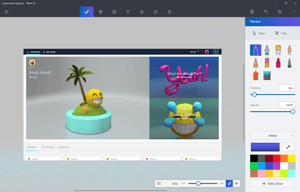.EA Sports released the first FIFA Street game back in 2005 with a great public response . The last version of FIFA Street , FIFA Street 4 was released in 2012.
The game is a spin-off of EA’s FIFA series of football games, following the same formula as their other “Street” titles, NFL Street and NBA Street by reducing the more complete version of the game into a simpler arcade style game. It focuses on flair, style and trickery, as opposed to what FIFA Footballfocuses on team play and tactics, reflecting the culture of freestyle football played in the streets and backlots across the world.
Using reputation and respect gained from playing 4-on-4 games with tricks and flair, the aim of FIFA Street is to build a team up of well-known and recognised players and progress through Street venues all across the world .
FIFA Street brought the skills of street football to the gaming world and was obviously adorned with Ronaldinho on the front cover. Nothing was more fun than embarrassing your mates with flicks and tricks and going past them over and over again.
It has recently emerged that FIFA Street will be making a comeback in the soon to be launched FIFA 18. This was reveled by a leaked video from EA’s Gamescon display. Below is the video showing FIFA Street in FIFA 18.
https://twitter.com/AlkegYT/status/899937203165569024
We certainly hope that this is true . What do you think of it, let us know in the comments section below and don’t forget to check our social media pages.